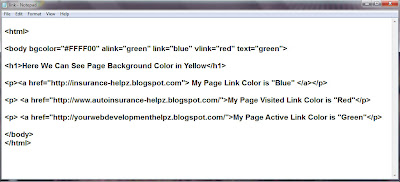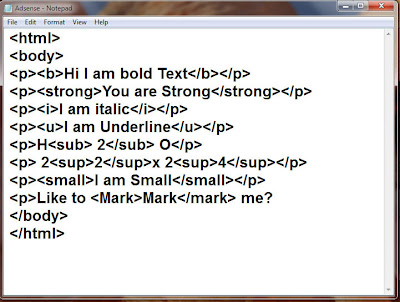It is easy to define frameset using HTML and we can use it to create useful framesets on your website. Also we can use <frameset> tag to put some columns and rows in web pages with separate html documents. The <frame> tag use to put separate html documents on this page according to divided frames.
Frameset Rows and Cols
Frameset cols show the number and size of columns in a frameset and frameset rows specifies the number and size of rows in a frameset. The tag <frameset> specifies how many columns and rows there will be in the frameset, also how much percentage, pixels of space will occupy each of them.
There are two type of frameset in HTML.
Horizontal frameset
How to make a horizontal frameset with three different documents.
Vertical frameset
How to make a Vertical frameset with three different documents. Also with Mixed frameset it mentioned mix them in rows and columns.
While using the <frame> tag, it defines one particular window (frame) within a <frameset>. Also each <frame> in a <frameset> can have different attributes, such as scrolling,border , the ability to resize also.
Example for Horizontal frameset (Frameset Rows)
<html>
<frameset rows="25%,75%">
<frame src="Fsa.html">
<frame src="Fsb.html">
</frameset>
</html>
(Click on image to enlarge)
Frameset Rows and Cols
Frameset cols show the number and size of columns in a frameset and frameset rows specifies the number and size of rows in a frameset. The tag <frameset> specifies how many columns and rows there will be in the frameset, also how much percentage, pixels of space will occupy each of them.
There are two type of frameset in HTML.
Horizontal frameset
How to make a horizontal frameset with three different documents.
Vertical frameset
How to make a Vertical frameset with three different documents. Also with Mixed frameset it mentioned mix them in rows and columns.
While using the <frame> tag, it defines one particular window (frame) within a <frameset>. Also each <frame> in a <frameset> can have different attributes, such as scrolling,border , the ability to resize also.
Example for Horizontal frameset (Frameset Rows)
<html>
<frameset rows="25%,75%">
<frame src="Fsa.html">
<frame src="Fsb.html">
</frameset>
</html>
(Click on image to enlarge)
Example for Vertical frameset (Frameset Rows)
<html>
<frameset cols="25%,75%">
<frame src="Fsa.html">
<frame src="Fsb.html">
</frameset>
</html>
(Click on image to enlarge)